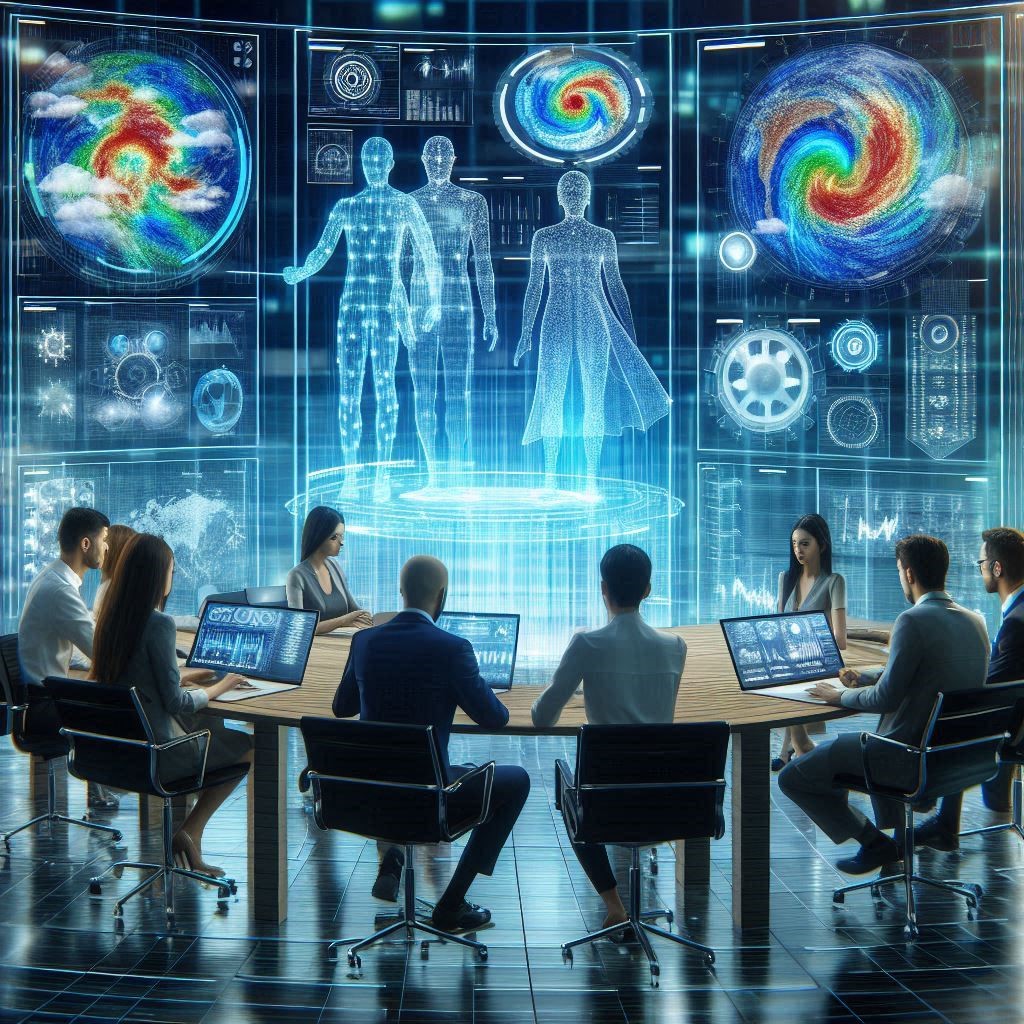Exploring Excel’s LET Function: Simplifying Complex Formulas
Microsoft Excel has always been a cornerstone for data analysis, financial modeling, and productivity solutions. Among its many powerful features, the introduction of the LET function has emerged as a game-changer for professionals dealing with complex formulas. Available in Excel 365 and Excel 2021, LET simplifies calculations, enhances performance, and improves formula readability, making it a must-learn tool for contemporary Excel users.
What is the LET Function?
The LET function allows you to assign names to calculation results and reuse them within a formula. Think of it as creating variables inside Excel formulas. This not only makes your formulas shorter and easier to understand but also improves their efficiency by calculating values once and reusing them multiple times.
The syntax of the LET function is:
=LET(name1, value1, [name2, value2], ..., calculation)
- name1: The name for the first variable.
- value1: The value or calculation assigned to the first variable.
- calculation: The final result using the defined variables.
Why is LET a Big Deal?
- Improved Formula Readability: By assigning names to intermediate steps, LET transforms complex, nested formulas into straightforward expressions. This makes it easier to debug and share your work.
- Better Performance: LET calculates values once and reuses them, reducing computation time, especially in large datasets or complex calculations.
- Flexibility in Formula Creation: It bridges the gap between simple formulas and full-fledged VBA scripting, making advanced solutions accessible to more users.
Examples of the LET Function in Action
- Simplifying Repeated Calculations
Let’s say you want to calculate the profit margin for sales data using the formula:=(Revenue - Cost) / RevenueInstead of repeating
(Revenue - Cost)multiple times, you can use LET:=LET(Profit, Revenue - Cost, Profit / Revenue) - Calculating Dynamic Ranges
Suppose you need the average of the first N numbers in a range. Using LET, you can define N as a variable:=LET(N, 5, AVERAGE(A1:INDEX(A:A, N)))Here, you can easily adjust the value of N without editing the entire formula.
- Enhanced Conditional Logic
Combining LET with logical functions likeIFandCHOOSEstreamlines conditional formulas. For instance, categorizing sales into tiers:=LET(Sale, A1, IF(Sale > 1000, "High", IF(Sale > 500, "Medium", "Low"))) - Custom Weighted Averages
If you’re working with weighted averages, LET can make the formula cleaner:=LET(TotalWeight, SUM(Weights), WeightedAvg, SUM(Values * Weights) / TotalWeight, WeightedAvg)
Best Practices for Using LET
- Choose Descriptive Variable Names: Use meaningful names to improve formula readability, e.g.,
DiscountedPriceinstead ofX. - Test with Simple Examples: Start with straightforward use cases to understand how LET works before applying it to complex scenarios.
- Combine with New Excel Functions: LET pairs well with Dynamic Array functions like
FILTER,SORT, andUNIQUE, enabling powerful and efficient workflows. - Document Your Work: Include comments in your workbook to explain the purpose of variables in LET formulas for colleagues or future reference.
Real-World Applications of LET
- Finance: Calculate tax, interest, or loan repayment schedules while keeping formulas compact.
- Marketing: Create dynamic pricing models or ROI calculations based on variable scenarios.
- Data Cleaning: Simplify transformations like text splitting, concatenation, or case adjustments.
- Operations: Streamline inventory calculations or resource allocation formulas.